Experience high-speed internet like never before with the best router for Spectrum. These top router picks ensure reliable connectivity and lightning-fast performance, bringing convenience and efficiency to your digital life.
Whether you’re streaming HD content, gaming online, or simply browsing the web, these routers deliver exceptional speeds and extended coverage, eliminating buffering and lag. With advanced features like MU-MIMO, dual-band support, and powerful antennas, they optimize your network for seamless connectivity across multiple devices.
Say goodbye to dead zones and hello to uninterrupted internet access in every corner of your home. Upgrade your network today and enjoy the ultimate internet experience with the best router for Spectrum.
What features should I look for in a router compatible with Spectrum?
- Look for a router compatible with Spectrum that supports DOCSIS 3.1 or higher.
- Choose a router with gigabit Ethernet ports and dual/tri-band Wi-Fi.
- Should be compatible with the latest Wi-Fi version like 802.11ac or 802.11ax (Wi-Fi 6).
- Consider features like beamforming, MU-MIMO, and quality of service (QoS) for optimal performance.
Also Read: 7 Best Browser for Mac
The Best Router for Spectrum: Unleashing High-Speed Internet at Your Fingertips
Here are 6 Best Router for Spectrum are:
| S.No | Router Name | Speed | Range |
| 1 | Motorola MG7700 | 1000 Mbps | 80 to 90 ft |
| 2 | ASUS RT-AX3000 | 3000 Mbps | Up to 3000 sq. ft. |
| 3 | TP-Link Archer AX21 | Up to 1.8 Gbps | Extensive coverage |
| 4 | NETGEAR Nighthawk RAX70 | Up to 6 Gbps | Covers up to 2500 sq. ft. |
| 5 | ASUS ROG Rapture | 11000 Mbps | Ideal for very large homes |
| 6 | Eero Mesh WiFi System | Up to 350 Mbps | Up to 4500 sq ft |
1. Motorola MG7700

Specifications
- Speed: 1000 Mbps (modem)
- Range: 80 to 90 ft
- Bands: Dual-Band
- Wireless Protocol: 5 GHz Radio Frequency
- Ports: 4 Ethernet ports
Design and performance
Experience reliable and cost-effective internet connectivity with the Motorola MG7700, a modem router combo that combines the functionalities of a modem and router in one device. With a maximum speed of 1000 Mbps and support for service speeds of up to 650 Mbps, it ensures fast and efficient internet access.
Equipped with four Ethernet ports, firewall security, and a WiFi amplifier, the MG7700 provides reliable connectivity and an extended range for various devices. Save up to $156 in modem rental fees and enjoy compatibility with all leading internet service providers.
The built-in router in the MG7700 offers a power boost, providing fast internet access for notebooks, smartphones, tablets, and more. With power amplifiers and Anybeam technology, it enhances performance by focusing the signal on wireless clients, resulting in faster internet speeds.
By opting for the MG7700, you eliminate the need for separate modem and router units, saving space and reducing cable clutter. Its cost-effectiveness makes it a practical choice compared to purchasing individual units. Upgrade your connectivity with the Motorola MG7700 for reliable performance and convenient all-in-one functionality.
Pros:
- Good speed for a modem router combo
- Easy setup
- Offers a single-user interface
- Reduces the need for power cubes and wires
- Compact design
Cons:
- The wireless protocols may be outdated
Upgrade your connectivity with the Motorola MG7700 modem router combo. Experience enhanced design, reliable performance, and cost-effective savings as you enjoy fast and efficient internet access.
2. ASUS RT-AX3000

Specifications
- Speed: 3000 Mbps
- Range: Up to 3000 sq. ft.
- Bands: Dual-Band
- Wireless Protocol: 802.11n, 802.11b, 802.11ax, 802.11a, 802.11ac
Design and performance
Experience lightning-fast internet speeds of up to 3000 Mbps with the ASUS RT-AX3000, a WiFi powerhouse that surpasses the previous generation by 2.5 times.
Equipped with advanced features like MU-MIMO, OFDMA, and Adaptive QoS, the RT-AX3000 ensures maximum speeds and expanded coverage for all your devices.
Using the latest 802.11ax WiFi protocol, this router provides higher network efficiency, future-proof technologies, extended coverage, faster WiFi speeds, and improved battery life for your devices.
Designed to handle multiple devices simultaneously, the RT-AX3000 offers exceptional stability and performance. Its top-tier hardware and advanced technology prioritize bandwidth allocation, delivering outstanding WiFi coverage from your living room to your backyard.
Enjoy uninterrupted streaming and gaming experiences with seamless 4K performance, thanks to the dual-band WiFi capability of the RT-AX3000, minimizing interruptions even with multiple devices connected.
Create a strong mesh WiFi system with AiMesh technology by connecting with other ASUS AiMesh-compatible routers, eliminating WiFi dead zones and ensuring flawless coverage throughout your home.
Effortlessly manage your WiFi settings with Alexa voice control. The ASUS Router App simplifies setup and allows remote monitoring of your home’s WiFi connectivity through the cloud, compatible with Android and iOS devices.
Rest assured with AiProtection Pro, which safeguards all devices connected to your network, while advanced parental controls help manage your family’s internet usage.
Optimize performance by prioritizing specific devices with Adaptive QoS, allocating bandwidth resources while maintaining optimal connectivity for all your devices.
Upgrade to the ASUS RT-AX3000 for lightning-fast WiFi speeds and comprehensive features, providing a seamless and efficient internet experience.
Pros:
- Sleek design
- Rapid internet speed for its price range
- Easy to control and set up
Cons:
- No multi-gig ports
Elevate your WiFi experience with the ASUS RT-AX3000, boasting cutting-edge design, exceptional speed, and advanced features. Upgrade your network today and enjoy unparalleled performance.
3. TP-Link Archer AX21
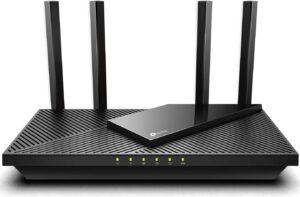
Specifications
- Speed: Up to 1.8 Gbps
- Range: Extensive coverage
- Bands: Dual-Band
- Wireless Protocol: 802.11b, 802.11ac, 802.11g, 802.11n, 802.11ax
- Ports: 5 Ethernet ports
Design and performance
Get ready to experience mind-blowing speeds of up to 1.8 Gbps with the TP-Link AX1800. Whether you’re a gaming enthusiast or a streaming junkie, this router is designed to deliver unparalleled performance. Its powerful CPU ensures a seamless online experience, even with multiple devices connected, eliminating any buffering frustrations.
The Archer AX21 is not only fast, but also packed with cutting-edge features. With support for VPN clients and servers, you can securely access your network remotely, while effortless integration with Alexa makes setting up and managing your smart home a breeze.
Thanks to MU-MIMO and OFDMA technologies, the Archer AX21 allows simultaneous data transmission to multiple devices, eliminating lag and ensuring everyone in your household can enjoy fast and stable internet speeds.
Setting up the Archer AX21 is quick and easy, whether you prefer the intuitive Tether App or the powerful web interface. Within minutes, your network will be up and running smoothly.
With four antennas and beamforming technology, the Archer AX21 boosts WiFi signal strength and expands coverage, providing reliable connectivity throughout your home.
Rest easy knowing your network and devices are protected by advanced WPA3 security features. The Archer AX21 seamlessly integrates with all internet service providers, devices, and WiFi standards, ensuring a hassle-free experience.
Upgrade to the TP-Link AX1800 and embrace the future of connectivity today!
Pros:
- Maximum coverage with the inclusion of four antennas
- Enhanced password security measures for optimal protection
- Ability to connect to a larger number of devices simultaneously
- Improved coverage throughout your home
- Effortless and user-friendly setup process
Cons:
- Some users have reported issues with the signal strength
Upgrade your network today with the TP-Link AX1800 Archer AX21, and enjoy a seamless and high-performance connectivity experience like never before.
4. NETGEAR Nighthawk RAX70

Specifications
- Speed: Up to 6 Gbps
- Range: Covers up to 2500 sq. ft and supports 40 devices
- Bands: Tri-Band
- Wireless Protocol: WiFi 6 (802.11ax)
- Ports: 4 Ethernet ports and 1 USB 3.0 port
Design and performance
Experience the ultimate in speed and performance with the Netgear RAX70, the router that takes your connectivity to new heights. Designed with revolutionary WiFi 6 technology, it offers blazing-fast Gigabit speeds and ensures seamless web conferencing, HD gaming, and streaming experiences.
No matter your internet service provider, the RAX70 is compatible with speeds of up to 2 Gbps, whether you have satellite, cable, or fiber internet. Say goodbye to buffering and lag as you enjoy uninterrupted gaming, movies, and video calls. With 8 WiFi streams, this router guarantees reliability and high performance for up to 40 devices simultaneously.
Powered by a tri-band WiFi system, the Netgear RAX70 unleashes its full potential, providing an additional band of 4.8 Gbps to achieve an incredible total speed of 6.6 Gbps. This tri-band advantage reduces congestion and optimizes your internet connection, especially for bandwidth-intensive applications like UHD video streaming and large file transfers.
The RAX70 supports internet and fiber plans of up to 2 Gbps, offering lightning-fast speeds. It also prioritizes security with essential smart parental controls and internet security features, ensuring your family’s devices and network are protected against online threats and attacks.
Take advantage of the USB port to create your own personal cloud storage accessible from anywhere and easily share a storage drive with any connected device.
Setting up the Netgear RAX70 is a breeze using the Nighthawk App. In just minutes, you can test your internet speed, manage WiFi settings, and monitor data usage right from your smartphone, making it incredibly convenient.
Upgrade to the Netgear RAX70 and experience the future of speed and performance today!
Pros:
- Simultaneous streaming at blazing-fast speeds
- Connects up to 40 devices simultaneously
- Reduced congestion for improved performance
- Advanced security against cyber-attacks
- User-friendly setup process
Cons:
- Some users have reported issues with technical support
Upgrade your gaming experience and unlock unrivaled performance with the Netgear RAX70. With its cutting-edge design, exceptional speed, and advanced features, it’s time to take your connectivity to new heights.
5. ASUS ROG Rapture

Specifications
- Speed: 11000 Mbps
- Range: Ideal for very large homes
- Bands: Tri-band
- Wireless Protocol: 802.11ax, 802.11ac
- Ports: 4 Ethernet ports
Design and Performance
Experience the future of innovation with the ASUS GT-AX11000, a router that pushes boundaries with its advanced features. One of its standout offerings is the revolutionary AiMesh technology, which creates a seamless whole-home WiFi network using multiple ASUS routers, resolving most internet issues and providing flexibility and control over your network.
For gamers, the GT-AX11000 takes performance to the next level with triple-level game acceleration. This feature significantly reduces game latency and lowers ping rates, ensuring an exceptional gaming experience. The router even dedicates one 5GHz band exclusively for gaming, eliminating bandwidth competition and optimizing performance.
Port forwarding, a crucial feature for gamers, is simplified into three easy steps, avoiding any frustrations when trying to join friends in a game. The gaming center interface offers intuitive control with point-and-click operation, making it effortless to manage every feature. Game Radar allows you to check ping times on various servers before starting a game, further optimizing your gaming experience.
Not only does the GT-AX11000 excel in gaming, but it also supports other internet activities. You can run an ordinary internet connection and a VPN simultaneously, ensuring smooth gameplay and secure browsing.
Upgrade to the ASUS GT-AX11000 and embrace cutting-edge innovation for the ultimate gaming and networking experience.
Pros:
- The gaming port offers ultimate performance
- AiMesh technology provides extensive coverage throughout your entire home
- Advanced control and monitoring capabilities
- AiProtection security protects your network against threats
Cons:
- Slow throughput
Enhance your gaming performance and take control of your network with the ASUS GT-AX11000. Its unparalleled design, advanced features, and dedicated gaming capabilities make it the ultimate choice for gamers and those in need of high-speed, reliable connectivity.
6. Eero Mesh WiFi System

Specifications
- Speed: Up to 350 Mbps
- Range: Up to 4500 sq ft
- Bands: Dual-Band
- Wireless Protocol: IEEE 802.11a/b/g/n/ac
- Ports: 6 Ethernet ports
Design and Performance
Experience world-class connectivity throughout your entire home with the Amazon Eero mesh WiFi system. With coverage of up to an impressive 4500 sq ft, bid farewell to buffering and dead spots, and enjoy uninterrupted surfing, streaming, and gaming from any corner of your home.
The Amazon Eero system offers cross-compatible hardware, ensuring future expansion and customization to meet your evolving needs. It adapts to your requirements, making it a versatile WiFi solution.
Setting up the Eero mesh WiFi system is quick and easy, taking just 10 minutes of your time. Download the Eero app for Android or iOS, disconnect your modem and other devices, and follow the app’s on-screen instructions.
The Eero app provides convenient control and management of your network. Monitor device usage, track network activity, pause the internet when needed, and share network access with family and friends. Enjoy the flexibility of managing your network from anywhere.
With support for Apple HomeKit-enabled routers, the Eero system seamlessly integrates with your smart home ecosystem. It also works effortlessly with Alexa devices, enabling simple management of WiFi access through voice commands.
The Eero mesh WiFi system is compatible with most internet service providers, ensuring widespread usability. Automatic updates keep your network secure and protected. An optional subscription offers additional network management features and online security for added peace of mind.
Upgrade to the Amazon Eero mesh WiFi system and enjoy exceptional connectivity throughout your entire home.
Pros:
- Eliminates buffering and dead spots
- Easy setup with the intuitive Eero app
- Works seamlessly with Alexa for convenient control
- Efficient network management through the app
Cons:
- Some users may encounter difficulties connecting with certain internet service providers
Enjoy uninterrupted connectivity throughout your home with the Amazon Eero Mesh WiFi system. Its unmatched design, effortless setup, and versatile management capabilities make it an excellent choice for achieving seamless WiFi coverage.
Conclusion:
In conclusion, the best router for Spectrum provide the perfect solution for high-speed internet needs. With their advanced features, exceptional performance, and extensive coverage, these routers ensure a seamless online experience for streaming, gaming, and browsing. Say goodbye to buffering and lag as you embrace lightning-fast speeds and reliable connectivity. Upgrade your network with these top router picks and enjoy uninterrupted internet access throughout your home. Don’t settle for average when you can have the best. Choose one of these routers and unlock the full potential of your Spectrum internet connection.
Some FAQs:
Q: How many devices can a Spectrum-compatible router handle simultaneously?
A:The capacity of a router to handle multiple devices at once depends on factors like processing power, available bandwidth, and internet connection type. Nevertheless, top-notch routers for Spectrum typically support 20+ devices simultaneously.
Q: Can I use a third-party router with Spectrum internet service?
A: Yes, you can use a third-party router with Spectrum internet service. Spectrum provides a list of compatible routers on their website. Ensure that the router you choose meets Spectrum’s requirements and has the necessary features for optimal performance.
Q: Do I need to rent a router from Spectrum, or can I purchase my own?
A: While Spectrum offers router rental options, you have the choice to purchase your own router. Renting a router from Spectrum may be convenient for some users, but owning your router gives you more control over features, performance, and potential cost savings in the long run.
Q: How do I set up a Spectrum-compatible router?
A: Setting up a Spectrum-compatible router typically involves connecting the router to the modem provided by Spectrum and configuring the network settings. Router setup instructions may vary based on the model, but manufacturers typically offer step-by-step guides or online resources for assistance.
Q: Can a router improve my internet speeds with Spectrum?
A: A high-quality router enhances network performance, offers better Wi-Fi coverage, and efficiently handles multiple devices, resulting in faster and more reliable connections for an improved internet experience.
You Might Also like:

